| 1. Log in to your account |
2. Click on "My Account"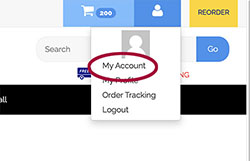 |
3. Click on "My Orders"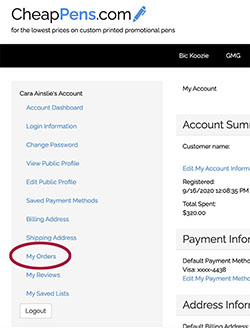 |
| 4. A list of your previous orders will appear under the "Orders" heading |
5. Click on the word "Reorder" that appears next to the order that you want to reorder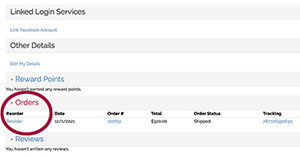 |
| 6. You will be taken to the Shopping Cart where you can proceed to checkout |